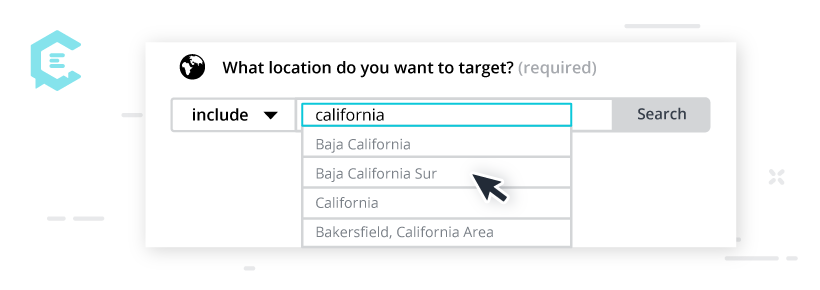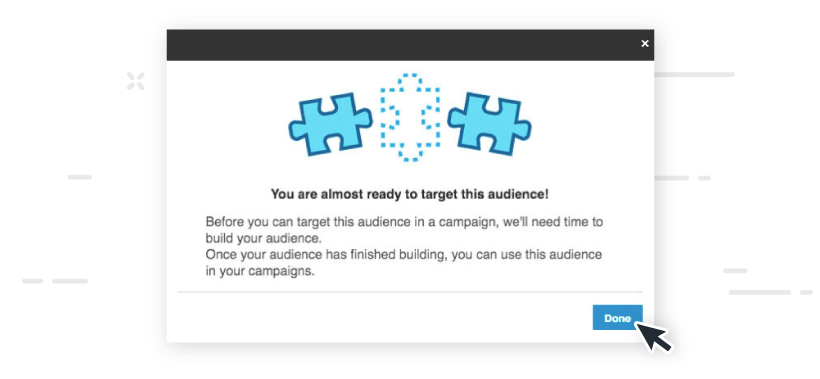LinkedIn’s Matched Audiences capabilities provide marketers with the advantage of combining their own customer and lead data with LinkedIn’s powerful professional data. Matched Audiences technology allows marketers to use website retargeting, account targeting and contact targeting.
LinkedIn has struggled to stay relevant alongside Facebook for a number of reasons. Facebook allows B2B users to target each other specifically and flexibly, while in the past LinkedIn was only useful for targeting individual users based on an employer name, industry, skill, or job title. The LinkedIn dashboard also lacked the ability to help users track conversions or gauge the effectiveness of ads.
With Facebook’s larger audience, more flexible ad options, superior targeting potential, and lower costs, it seemed like a better choice for B2B marketers.
All that is changing, however, thanks to a new tool that LinkedIn rolled out this year. It’s called Matched Audiences, and it has the potential to change the way you use LinkedIn. Interested? Let’s explore the purpose and setup process for Matched Audiences.
What is a LinkedIn Matched Audience?
LinkedIn Matched Audiences allows you to hone your targets more carefully and even re-target potential clients and contacts with whom you have already connected. You’re able to touch the actual decision-makers at the companies you want to reach. You can connect with people on LinkedIn who have visited your website and draw from your customer databases to find premium LinkedIn contacts. If you use Sponsored InMail and Sponsored Content, as well as other LinkedIn marketing products, you’ll be happy to know that Matched Audiences works seamlessly with it all.
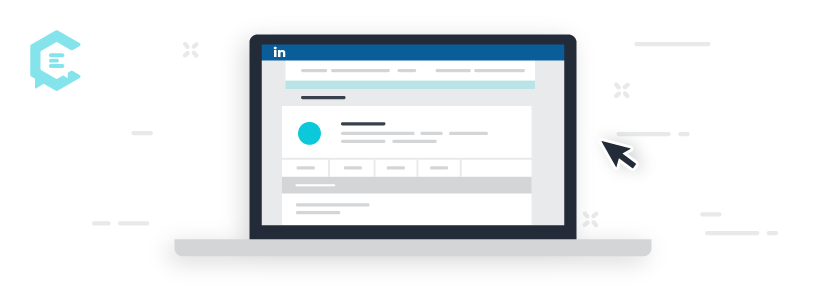
Before you begin, you’re going to need a LinkedIn Ads account. Your company probably already has one, but you may need to arrange setup of a new account or permissions to access the current one.
Step #1: Choosing a location
If you’re interested in targeting specific companies or accounts, here’s how to do it. First of all, go to Campaign Manager and find the Targeting page. LinkedIn will ask, “What location do you want to target?” It’s a required field, so you can select the country, city, state, or town you would like to reach. You can add multiple zones or cities.
Step #2: Tailoring your target audience
Next, you can refine your target audience even further. You can select specific companies or industries, or choose your targets by company size. You can drill down to specifics like job title, job function, seniority, field of study, skill or degrees. Those functions are more helpful when you’re targeting individual employees. However, if you want to target whole companies as part of your B2B strategy, you’ll find the Company Name and Company Industry sections to be most helpful. Enter up to 100 target companies; or, if you want to include more than 100, upload your own list.
Step #3: Uploading a large account list
You can upload a list of accounts through the “Create an Audience” tool, found under “Target a List of Accounts or Contacts.” Name the audience, using some specific term that will help you quickly remember and differentiate it in the future. You’ll also need to decide whether you want to match it based on a list of accounts or a list of contacts.
After that, you’ll be able to upload a CSV file packed with up to 30,000 companies. Make sure that your CSV file follows the guidelines set out by LinkedIn. The file size cannot exceed 20MB. The first-row header must read “companyname”, and you’ll need to have just one company name per row under the first column. LinkedIn suggests a minimum of 300 companies but maxes out at 300,000 rows.
Step #4: Waiting for LinkedIn to process the list
Once the file is uploaded, click “Next.” Now it’s time for LinkedIn Matched Audiences to do its ponderous magic. It takes the system a while to process a long list of companies— after all, there are millions of Company Pages on LinkedIn— but you should have your results in 48 hours or less. Make sure you save your progress after uploading your list! Once you save it and click “Done,” you can go about your daily business while LinkedIn processes the list.
Want to check on the progress of your list? Go to “Tools” at the top right and click “Matched Audiences.” Your Matched Audience will appear on the dashboard when it’s ready.
Step #5: Adding your list to a campaign
After your new audience shows up on the dashboard, you can use it anytime, with any campaign. To do this, you’ll enter your account, open a new campaign, and select the “Audience” tab. Look under “See Full List” to view the new list or audience that you just created, and select it to add it to your campaign. Beyond that, you can make some additional enhancements to your targeting process. Remember to save your progress once you have everything designed the way you want it.
Other options with LinkedIn Matched Audiences
The creation of your own audience gives you amazing flexibility within LinkedIn. You can combine different criteria in order to customize an audience that is more likely to be interested in your business and its products or services. You can go back and engage previous web visitors again through website re-targeting; just grab a list of the people who came to your website within the last 90 days, and you can go after those potential clients with some targeted advertising. If you have email lists that you’d like to use through LinkedIn, you have that ability through Matched Audiences as well.
B2B statistics for LinkedIn
Maybe you’re still wondering if LinkedIn is really a worthwhile B2B marketing platform. Let’s look at some basics: LinkedIn has 500 million members, 73 million senior influencers, 45 million decision-makers, and 8 million C-level executives. According to LinkedIn’s data, 4 out of 5 LinkedIn members drive business decisions on some level. Fifty-seven percent of companies have a LinkedIn Company Page, and 50% of B2B buyers use LinkedIn before making a purchasing decision. Plus, LinkedIn users are four times more likely to stop by your website than users from Facebook.
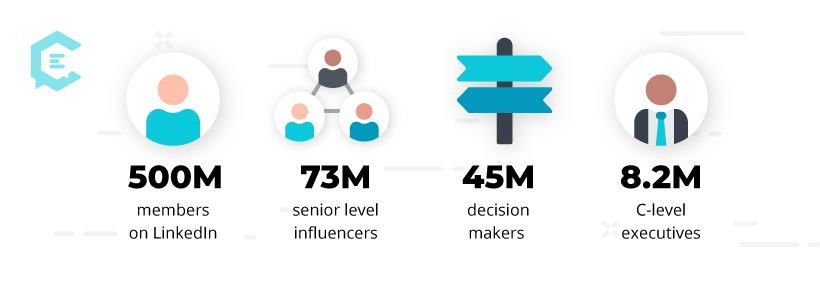
That’s a level of impact that businesses can’t afford to ignore. Additionally, LinkedIn’s members are more motivated to keep their profiles updated and accurate; they have a professional stake in maintaining their image on the network. This means that you’re getting high-quality data and real connections with people who matter in the business world.
LinkedIn calls Matched Audiences “Professional targeting that’s precise and powerful.” If you’re interested in keeping your brand fresh in the minds of people with decision-making power, this is the way to do it.
Level up with LinkedIn
LinkedIn is booming with opportunities right now. Using it properly can increase lead generation, drive engagement, and boost conversions. If you’re not sure where to start, ClearVoice can help. Talk to one of our social media specialists today to see how we can leverage LinkedIn to drive your social media success.