 If you’re looking for new ways to boost profits and retain your customers, building a set of e-courses for them is one way to accomplish both goals at once. Customers tend to become more loyal to a product or service when they can understand how it works and how it improves their quality of life.
If you’re looking for new ways to boost profits and retain your customers, building a set of e-courses for them is one way to accomplish both goals at once. Customers tend to become more loyal to a product or service when they can understand how it works and how it improves their quality of life.
Are some of your customers dropping off because of confusion about one of your services or products? Introducing a course about that offering might fill in those knowledge gaps and help your customers feel that they are getting maximum value for their money. If you’re wooing an important client, envision how a bank of training courses could add value to the package and entice that potential client to commit.

Creating training courses for your customers doesn’t have to be an expensive process. With the help of three basic tools, you can create an entire online course for less than $400. Does it sound too good to be true? Let’s look at the essential building blocks: WordPress, LearnDash and Screencast-o-matic.
WordPress potential for course content management
Did you know that WordPress is the most popular content management system (CMS) in the world, with a 59.6% market share (among all out-of-the-box content management systems)? In fact, a recent report revealed that WordPress is actually powering about 26.4% of the web. For example, WordPress is used by such famed brands as The New Yorker, TechCrunch, Sony Music, Microsoft News, MTV News, Walt Disney, The New York Times, and The Rolling Stones, to name just a few.
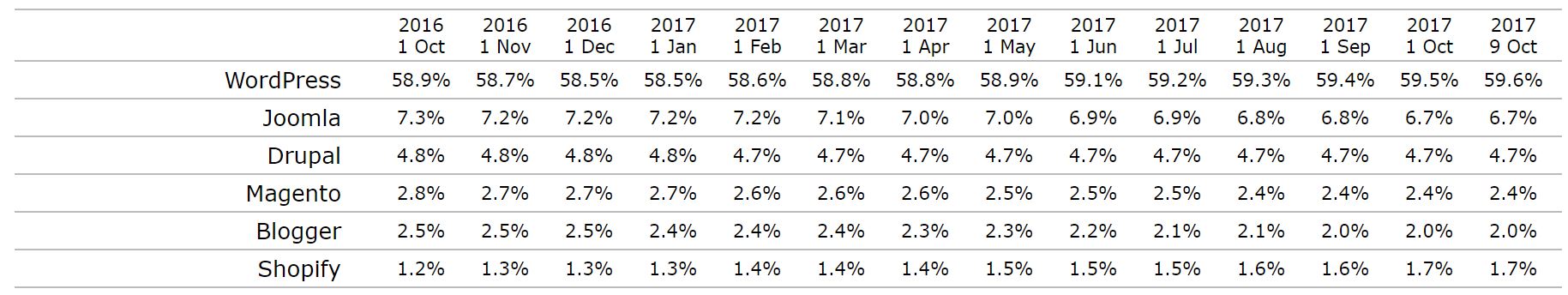
source: W3Techs
Functionality and scope
WordPress is sometimes thought of merely as a blogging platform. However, its thousands of available plug-ins make it so much more. WordPress.com is the hosting service that handles blogs and personal websites, but you can find the complete, open-source software package at WordPress.org. Its free, open-source status is just one of the many qualities that make it so appealing to small and medium-sized businesses. When you’re looking for a place to park your customer training courses, you can count on WordPress to provide the structure and support you need.
Affordability
The affordability of shared server hosting is another point in favor of WordPress. While I’m not a huge fan of GoDaddy’s advertising past, they do have affordable WordPress hosting options. Their service offers several different price points, including a “Deluxe” version that includes a whole buffet of professional features. It’s regularly $9.99 a month or so, depending on how many additional features you’d like to have. Along with your package, you receive free daily backups, one-click restore, free 24/7 support, one-click migration, automatic security updates and much more.
LMS-specific features
WordPress works beautifully as a learning management system (LMS). Instead of an over-priced, over-hyped software package that is confusing for users and bloated with pointless features, WordPress offers a streamlined, easy, inexpensive solution. You can put your online course content (videos, tutorials and more) on WordPress, and then use a plug-in like LearnDash to control access to that content. Then you can offer the courses to customers as add-ons or perks.
The LearnDash plug-in for WordPress
LearnDash is a plug-in specifically designed to pair with WordPress and turn it into a powerful learning management system. According to the LearnDash website, this plug-in has become “the number one choice of Fortune 500 companies, major universities, training organizations, and entrepreneurs worldwide for creating and selling their online courses.”
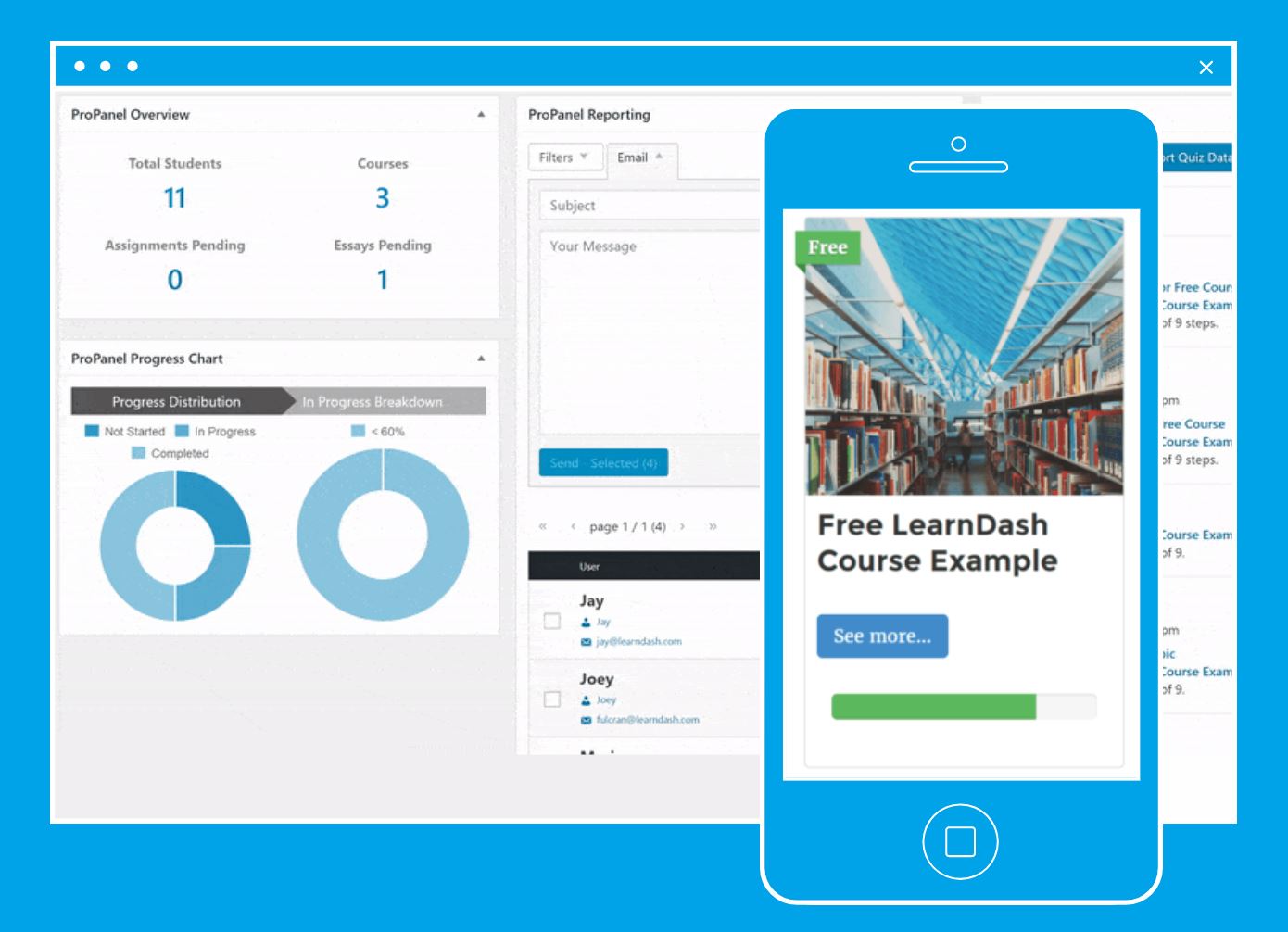
Helpful features
LearnDash lets you swiftly and intuitively design courses and sell them to customers. You can make quizzes, pull reports, deliver certificates, offer rewards and incentives, and improve engagement with your clients. You can create groups of users, manage enrollment, track user progress, and keep users up to date with emails and other notifications.
Monetization and enrollment
Thanks to LearnDash, monetizing your courses is easy. You can offer subscriptions, or you can set up one-time enrollment fees for particular courses. The plug-in allows payment via 2CheckOut, PayPal and JigoShop. If you are offering training to a large segment of your customers as part of a promotion or incentive, use LearnDash’s “mass enroll” feature; or allow individual clients to self-enroll for particular courses.
Cost
LearnDash is a one-time purchase with an introductory package that costs $129. If you would like ongoing support and updates after year one, you will need to pay a renewal that is half of the price you paid for the first year. Their $129 package, which I recommend for most course builders, includes one site license, unlimited courses, unlimited users, content protection, advanced quizzing, certificates and badges, email notifications, and free integrations, along with updates and support for the first year.
Screencast-o-matic for recording lessons
Of course, to be able to use WordPress and the LearnDash plug-in as learning management systems, you need to have content to offer. Screencast-o-matic allows “users to create and share screen recordings.” Plus, the service offers a scripted recording feature to help you design professional-looking lessons.

Recording and editing features
Screencast-o-matic provides a basic, free version as well as a professional version. The pro version costs just $18 a year and supplies advantages like longer recordings, the ability to record computer audio, scripted recordings, and video editing capabilities. You can publish to a variety of end-user venues, and you can even create captions with the Screencast-o-matic “speech to text” feature. Add music of your own or supplement with stock music.
Hosting services
To upload recordings to the Internet, so that you can then embed them in your course, you have a few options: YouTube, Screencast-o-matic hosting or Vimeo Plus.

YouTube is the most affordable option, coming in at $0.00. However, YouTube-hosted videos cannot be locked down for security purposes. An example of why this may be problematic is that other websites could embed your videos on their own websites, ultimately stealing your content.
Screencast-o-matic hosting is a great solution, and is only a few dollars a month (if you want to upload videos longer than 15 minutes). However, Screencast-o-matic does not have as good of security measures as most course-builders would want.
Thus, I recommend you take a look at Vimeo Plus. Vimeo Plus is $7/month and allows you to lock down your videos with extra security controls so that people cannot access your videos outside of your course website. Vimeo will try to get you to upgrade to Vimeo Pro, which is $20/month, but the differences between Plus and Pro are negligible. Vimeo Plus has worked for all the course-builders I’ve worked with.
Screencast-o-matic pairs closely with LearnDash. In fact, the Screencast-o-matic website provides handy tutorials, showing users how to make a lesson for a LearnDash course. LearnDash promotes Screencast-o-matic on its website as a “fantastic” program that provides an easy interface and professional visual quality.
Three tools for your business’s e-learning efforts
Let’s sum up the benefits of these three tools. There’s WordPress, which is your essential infrastructure for hosting online content and customizing your course website. You also have the LearnDash plug-in, which takes WordPress functionality to the next level and makes it work even more smoothly as a learning management system; and you have Screencast-o-matic, which provides you with an intuitive, professional way to actually record audio and video for your courses so you can publish them via LearnDash and WordPress.
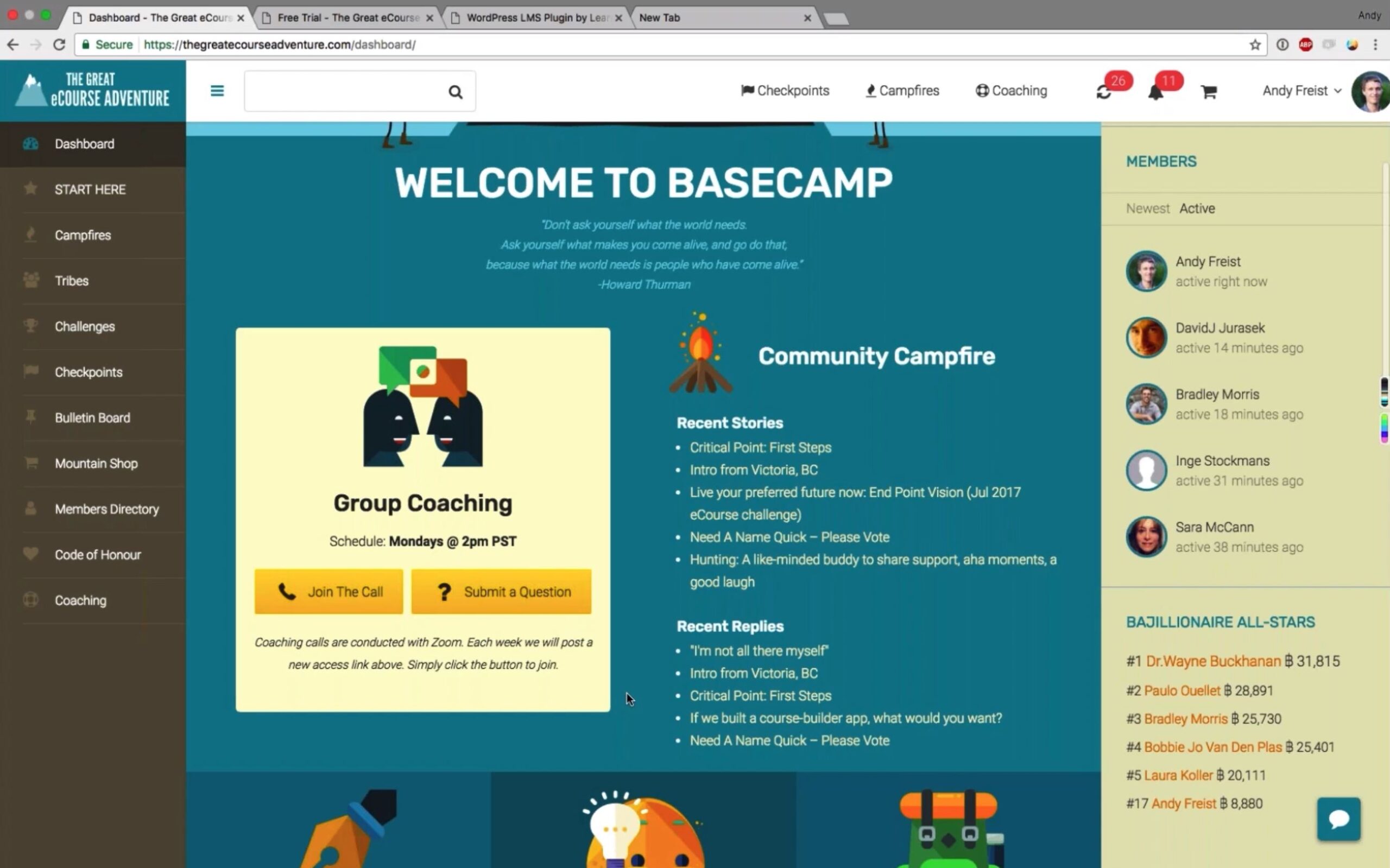
source: LearnDash
If a picture is worth a thousand words, how much would a video example of a WordPress/Learndash training course be worth? LearnDash and The Great E-Course Adventure have paired up to provide an eye-opening webinar that truly showcases the power of these affordable systems. I recommend you eat lunch at your desk today so you can watch this webinar.
What’s the total cost for all these course tools?
Add up the annual cost of all these products, and you’ll likely pay $351 for the first year and under $300 for each year thereafter. That’s likely less than you pay for your home’s basic cable and Internet service. As your customers begin signing up for online courses, your business will make that money back, thanks to profits from new clients and ongoing purchases from the customers you’ve been able to retain.



